Page 1 of 1
How to change preferred language
Posted: Tue Jan 19, 2021 4:43 pm
by phoenixgod
Initially when powering up your
Phoenix Android Radio it will read in Chinese. To switch Languages Go to the Settings Menu by pressing the Settings Icon on top and choose the 4th option down on the left side of screen and press your desired Language.
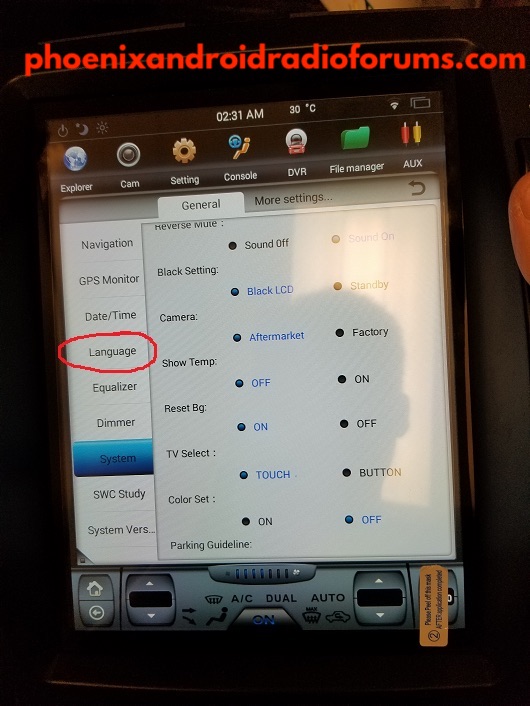
- Phoenix Android Radio Language Settings (97.18 KiB) Viewed 2286 times